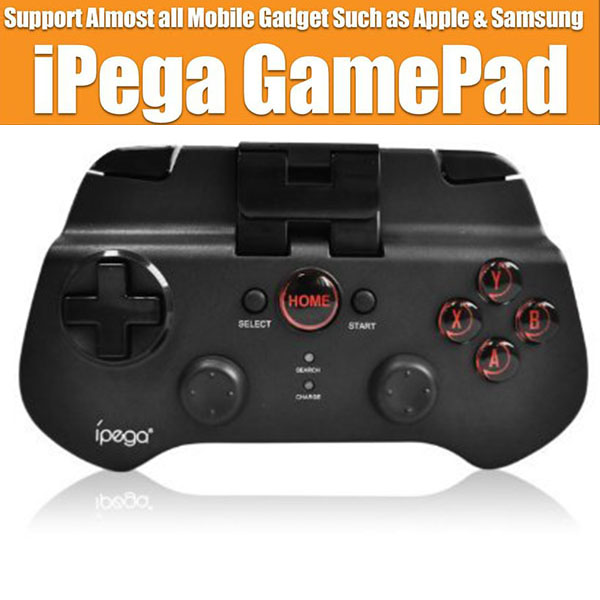|
Introduction
This product is a new wireless Bluetooth controller which supports
different Android, iOS and PC games.
The built-in battery will give you up to 10 hours of uninterrupted
game play
Wireless Bluetooth Game Controller for Android and iOS turning your
phone into a real handheld gaming device
Compatible with iPod/iPhone/iPad as well as the vast majority of
android tablet PCs
Just attach your phone to the "Ipega" controller, pair both devices
through Bluetooth and your gaming spree can begin
iPEGA PG-9017S Bluetooth Wireless Game Controller Gamepad Experience
a new way of playing games on your Android or iOS phone thanks to
the \"Ipega\" wireless Bluetooth game controller. Just attach your
phone to the \"Ipega\" controller, pair both devices through
Bluetooth and your gaming spree can begin. Featuring a variety of
dedicated buttons such as action keys, two analog sticks, an R1 and
L1 button and a D pad, the \"Ipega\" is perfect to control a whole
range of different games, from racing, over puzzling to first person
shooters. On top of that, the built-in battery will give you up to
10 hours of uninterrupted gameplay and can easily be recharged
through USB. PACKAGE INCLUDED: 1 X Wireless Bluetooth Controller 1 X
USB Cable 1 X User Manual .
About Input Method Setting:
Using the controller to play game should set the phone or
notebook input method to be default as English language input (for
the iOS system, be sure to switch the input method, and then
pairing. If not, the handle does not work properly).
Charging Controller:
When the controller is a low battery condition, the charge
indicator is start blinking, please accessing the controller to 5V
power supply for charging (PC device or mobile phone power adapter).
Process of charging, the charge indicator of the handle is Orange
and keep long bright, saturated power LED goes.
Switch On/Off the Controller:
Press the "HOME" button for about five seconds, until the LED
red light flashes slowly. It means that the handle is turned on (the
default the last boot mode), the boot handle will automatically
paired with the phone connection. If the connection fails, the
handle will automatically shut down. Press "HOME" button for 3
seconds until the Bluetooth LED is off, it means shutdown is
successful. If the phone is not unpaired connection when controller
shutdown, just do it again.
Connect the PC:
Open the device's Bluetooth PC program, and select the "X, A" in
either mode can be paired with (and does not have a Bluetooth PC
devices need to use the Bluetooth receiver).
Note: To change the controller function mode, please turn off the
controller firstly and cancel the Bluetooth pairing, then in
accordance with the operation mode to replace the steps.
The Reset Switch:
When the controller cannot operate normally, please use the
paperclip to touch the reset switch on the left corner of the grip
back when the grip cannot shut down or crash.
WHAT'S IN THE BOX
1 x Bluetooth Controller (Black)
1 x USB charging cable
1 x Manual.
|
|